We can use the below Powershell cmd to get the
all Managed service accounts on a SharePoint 2010
PS C:\> Get-SPManagedAccount
But we have some issues
like above and PowerShell truncates table by default.
Here are the results of
that command, showing a table with column names that span multiple lines and
rows with data that is not useful:
If you try to solve this problem by looking at the help for Format-Table,
you may come across the AutoSize parameter. The AutoSize parameter allows
you to tell PowerShell that you want the formatter to automatically size the
table columns, showing as much data as possible. Here is what happens if
you add the AutoSize parameter to the same command you just ran:
PS
C:\> Get-SPManagedAccount | Format-Table -Property * -AutoSize
This is on the right track for what you
are after, but notice the warning text that is output at the top of the
resulting table. It indicates that 10 columns do not fit into the display
and were removed. If you pipe the results of this command to Out-File,
PowerShell will simply pass what you see on the screen to the file you are
writing to, which is not sufficient for your needs.
Solution:
Using
Parameters for Format-Table like below
PS C:\>
Get-SPManagedAccount | Format-Table -Property UserName
,PasswordExpiration,
AutomaticChange –AutoSize
Using Out-String and
width if you have many parameters to pass
PS
C:\Users\sg-tst-spsql> Get-SPManagedAccount | Format-Table -Property *
-AutoSize
| Out-String -Width 4096
The above command that might not look very useful
either, but look what happens when you take this one step further and pass the
results to Out-File. Here is the command to do this:
3. Using Out File
Get-SPManagedAccount
| Format-Table -Property * -AutoSize |
Out-String -Width 4096
| Out-File C:\ServiceAccount.txt
| Out-File C:\ServiceAccount.txt
Opening the resulting ServiceAccount.txt file shows the
following contents:
Note: In
your notepad, Go to Format and Uncheck the Word Wrap if its checked to get the
above result.
Reference:



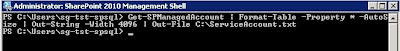

No comments:
Post a Comment